
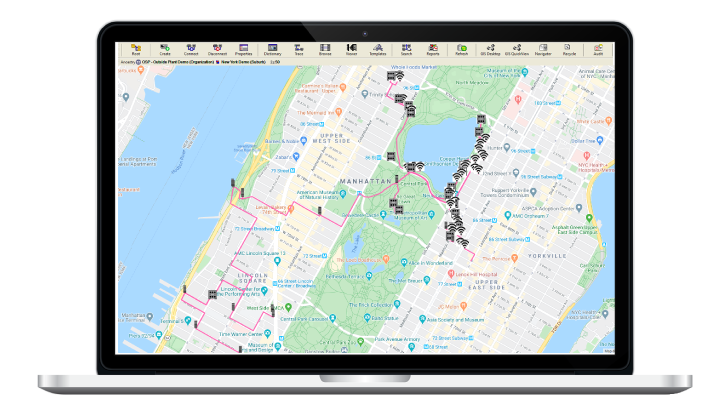
Visualise Your External Network
iiSolutions add-on, Fieldwize OSP, extends the world-class functionality of iTRACS DCIM out of the datacentre, to
- Manage external network assets and their connectivity
- Improve the recording and operational management of external fibre & copper cables, cable pathways and related customer records
- Reach across multiple sites spread over large geographical areas, providing increased performance of your infrastructure
- Allow concurrent, multi-user access to the network’s records
Network Planning
Pre-planning connections enables you to better manage install budgets, allow expenditure to be forecasted and identify required patches or splices for a new service.
Easy Information Retrieval
With information being at the heart of your company, Fieldwize OSP empowers you to explore from a high level view, right down to a single fibre core. Then you can analyse which IT service/customer runs over that fibre core.
Effortless Records Organisation
Everything needs organising, so why not your records? Record and track installer detail, save cable asset locations against the asset and improve your economical value by reducing the number of site visits.
Accurate Management Reports
Help your company to make reports that identify users of current cable plant capacity. Manage exsting capacity and empower yourself to easily prepare usage and billing reports.
Fieldwize OSP Add-On for iTRACS provides increased functionality and regional terminology with industry recognised naming conventions which can also be configured to your existing naming conventions.
It fully complies with AS/NZS 3085 Administration of Communications Cabling Systems. Also meets ISO/IEC 14763-1 and TIA/EIA-606-A requirements.
“Fieldwize offers an unprecedented level of control along with significant operational advantages.”
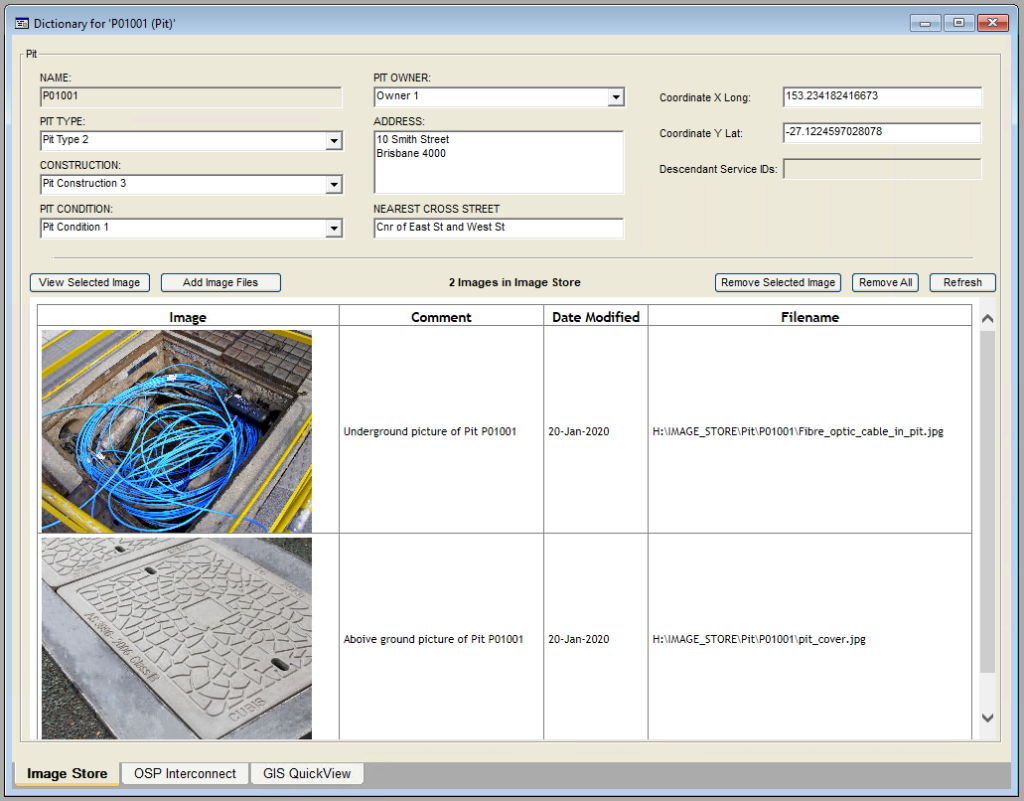
- Each external service’s connections, splicing and patching can be easily displayed with the “Trace View” function
- The trace view details what is spliced to what plus any extra splices required for a new service can be requested via the ICMS (Integrated Change Management System).
- Operators can easily calculate link loss budgets for testing parameters based upon number of splices and joints in a core through the use of the trace view.
- Equip yourself with more accurate testing and improved headroom by employing the Fieldwize OSP Add-On for iTRACS.
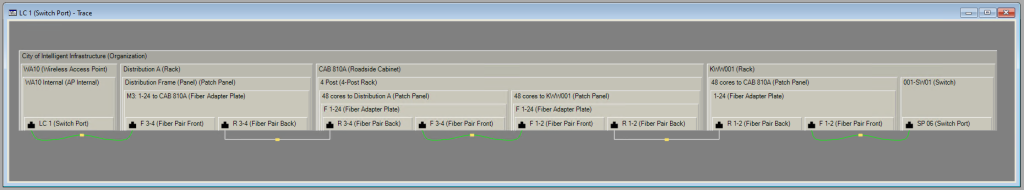
- Integrate with geospatial systems (e.g. Google Maps/Earth or others) for visualisation of your assets, cable pathways, joint locations and pits with KLM and KMZ file extensions, to name a few.
- Service routes can be identified displaying the related cables and pits, via their GPS coordinates, with photos and additional equipment details.
“The best infrastructure management software now offers external asset mapping with Fieldwize OSP Add-on”
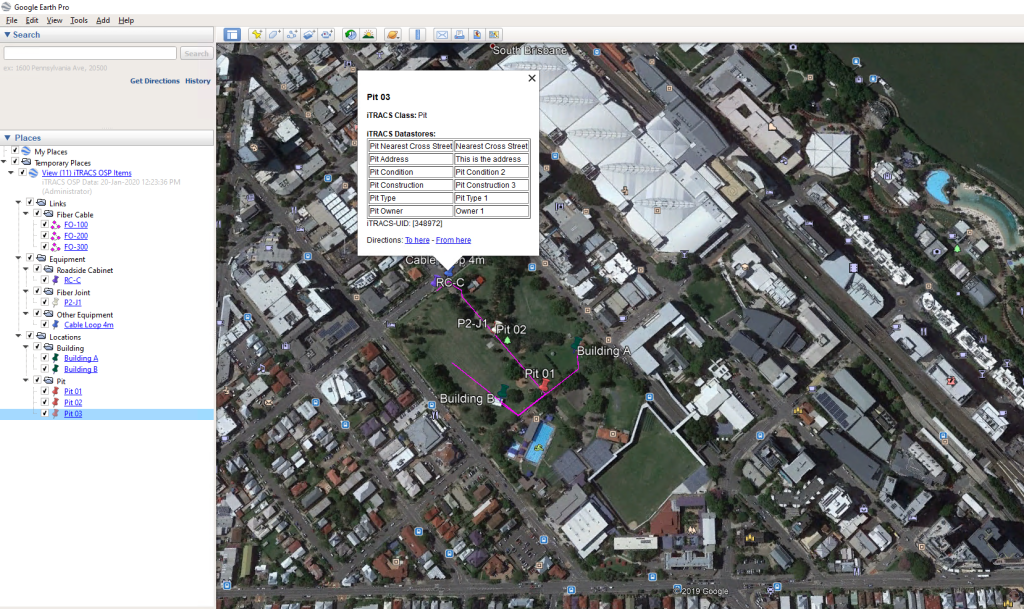

Functionality List
- Drill down to a single fibre core or pair
- Analyse which IT service runs over each fibre
- Identify any CWDM wavelength a service uses
- Execute high level traces of fibre cable route
- Increased trace detail down to fibre core availability
- View pits & associated fibre cables
- Open joints and view splices
- Easily access any additional related documentation
- Record & track installer details
- Identify cable asset locations
- Save numerous site visits
- Identify what is spliced to what with through splice and underground joint records/details
- Identify specific users of the current cable capacity such as customers or departments
- Determine location of future cables
- Find the total length of cabling in use
- Easily prepare billing and usage reports.
- Manage existing capacity
- Pre-plan connections
- Enable better managed cabling budgets
- Allow expenditure to be forecasted
- Identify any extra splices required for new services
- Easily calculate link loss budgets for testing parameters
- Create more accurate testing and improved headroom
- Comply with regional terminology
- Ability to adopt industry recognised naming conventions
- Configure the Add-On to your existing naming conventions
- Check Records are current
- Ensure Records Management Compliance
- Full Audit Log
- Manage all changes to the physical network with integrated work order system and work order reports
- Request new splices
- Raise a guided work request
- Detail additional splicing/patching
- Confirmation and email integration to contractor
- Records are automatically updated once work actions marked complete
- Maintains a log of who performed the work and when it was completed

